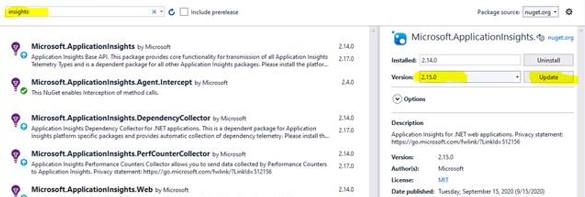We tried to add Application Insights from Visual Studio Menu, the system said that version 2.15 installed, but we don’t see ApplicationInsights.config created.
It turned out that our dotnet project is 4.5 while AppInsights version 2.15 requires dotnet must be 4.5.2 or higher. Visual Studio should show an error for this, but it doesnt.
Solutions ? there are 2 ways you can fix it.
1) keep your current dotnet version and downgrade your appinsights version to 2.14
2) upgrade your dotnet version to the latest and also update appinsights to the latest as well.
How to update AppInsights versiion , right click on the project and select “Manage Nuget packages” , search for “Insights” and select your desired AppInsights version.