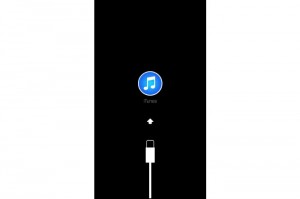Hi Buddy, I can’t open “Settings” on my Iphone any more, a client came to me with her IPhone 4 and said that.
OK, i took her Iphone, open the Settings , it flashed and went away immediately, i did this several times. Well, as usual i do some trouble steps:
1. Restart the iphone = > not working
2. Hard reset by holding Home Button + Sleep Button , phone reboot but still could not get into the Settings
3. Let do a backup – connect to Itunes and do a Backup – > this step is necessary when we there is a chance to lose data
4. Try to Erase All Content Settings, my god, i can’t go to settings , can’t do this
5. Let do a restore from Itunes – > Itunes ask us to turn off I cloud, but i can’t go to settings, how can i turn off I cloud
6. Go to I cloud and run the ease phone , it’s not working well, the command sent, but it looks like the phone does not receive the command
7. My god, now i have to do a Recovery Restore, power of the Iphone , Hold Home Button + Sleep Button for more than 15s until you see Connect to Itunes Screen
Open Itunes, it will give you 2 options, Updates or Restore
Updates: does not touch to your data, meaning your data will be safe
Restore: Restore your Phone to factory
– I select Updates – everything seems fine, the Phone restarts several times, but when i tried to open Settings, it disappeared right away, so this method is not working
– I put the phone in Recover Mode again, select Restore , it seems working well
When i was at the Select as a new Phone or Restore from Itunes, i select Restore…
When the restore completes, i tried to open Settings again, it went away
So there is a problem with the data in the Iphone, restore will not fix the problem.
– I put it in Recovery Mode again, run a Restore. After the restore complete, i don’t do any restore from Itunes ( unfortunately this user doesn’t have icloud backup), then it’s working well.
Now i have to resetup everything, luckily the contact is still there. The user has to reinstall her Apps again.
When she reinstalled app, when she install a corporate management app ( MobileIron), after completing the check-in, it’s working ok, but when the app receive the profile from server, the old problem starts again. So it’s clearly that there is a profile pushed from the corporate server is the root cause of this issue. Her iphone is quite old, so i think the corporate will not spend time to troubleshoot it. We finally decide to remove reinstall the phone and don’t install corporate app on her phone.
It’s a long journey.